Overview of Native Apple Pay
Native Apple Pay is an integration option that enables your application to display the native Apple Pay UI. This is a single-click purchase process that eliminates all redirects to Banxa. This 1-click checkout redefines user experience, setting a new standard in convenience and efficiency.
Note. The elimination of a redirect to Banxa is only available for returning customers when Banxa has already collected and validated KYC details.
Pre-Requisites
Certificate Set-Up
- You create a merchant ID in your Apple Developer Console.
- Banxa will generate and download the CSR certificate using your ID and we will send this back to you.
- You upload this certificate into your Apple Developer Console and sign the certificate.
- You download the signed certificate and send it back to Banxa for deployment.
Integration Steps
- Check the user's eligibility for 1-Click Checkout using existing Get Quotes
- If the user is eligible, you display the native Apple Pay button.
- Once the user clicks on the Apple Pay button the standard operative system user interface will be displayed. Users must fill in their payment details along with their billing information. Once they confirm with biometrics the payment data is generated. You can now send Banxa the Apple Payment token along with their billing information.
- Banxa will process the Apple Pay payment.
- Banxa will return order ID to you.
We can additionally provide you webhooks and Get Order endpoints if you require.
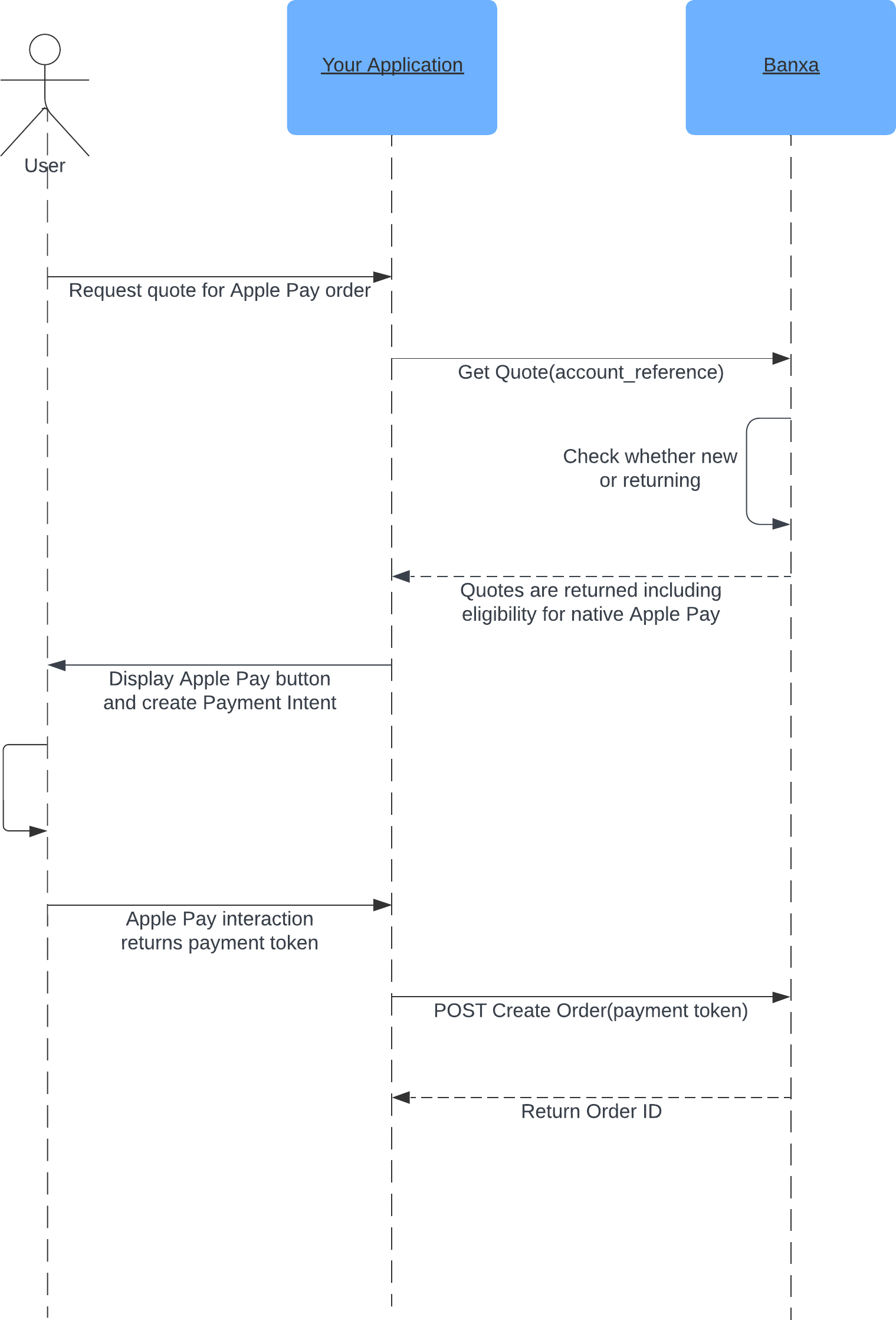
Updated 8 months ago
